Yahoo!
Mail is a free email service that was launched in 1997 through the American
parent company Yahoo! It also offers
access to a news feed, calendar, notepad section, address book, and more. It
provides 1 TB of online storage, which is enough for millions of emails with
large attachments.
Here
we explained step by step, How to Create Email Account on Yahoo, How to send
Email from Yahoo mail, How to Setup Yahoo mail on Your Android Phone. If you
want to know any of these, then follow the steps: -
Steps to Create Email Account on Yahoo
Step
1: Open a web browser and then go to the www.yahoo.com.
Step
2: Click on the Mail tab at the top left corner of the window.
Step 3: Now click on the 'Create an account' link. To set up your new account, Yahoo
needs some information about you: – Your first and last/surname, the username you
want to use for your new Yahoo email address, a password, your phone number,
birth date, and optionally your gender.
Note: -
- The username is a unique email address that you want to use, that will be inserted before `@yahoo.com’ section.
- Yahoo will check the availability of any username that you decided to use. Type an email name into the `Yahoo 'username’ field and then fill out the rest of your information.
- Once you start to type a username, it automatically gives you some options available for a username. You can choose to accept one of the options or type another name and check its availability once more.
Step
4: Click on Continue.
Step
5: Select 'Text me an Account Key'
Step
6: Enter the verification code to verify.
Step
7: Click on 'Continue'.
You
are done!
How to Send Email from Yahoo mail
Step
1: Click on Compose, you will be redirected to the compose page.
Step
2: Enter a recipient, subject, and body massage.
Step
3: Now click on 'Send'.
How to View Received Email on Yahoo Mail Account
Step
1: Click on the 'Inbox' option. Your received email will be shown.
Step
2: Click on the email that you want to see.
How to Get Yahoo Mail on Your Phone | Setup Yahoo mail on Your Phone
Yahoo
Mail does not only work on a laptop or desktop. You can read your Yahoo emails
from a mobile device, whether it is a tablet or phone. You need to download
specific apps to receive emails or use the stock email app on your phone
device.
Steps to Setup Yahoo mail on Your Android Phone
Step
1: Open the 'Settings app' from your phone device.
Step
2: Select the 'Add account'.
Step
3: Select 'Email'.
Step
4: Type your Yahoo email address and password.
Step
5: Click on the 'Next'.
Step
6: You can adjust your sync settings, it is optional. And then click on 'Next'.
Step
7: Type the name you want to display on your outgoing mail, and then click on
'Next'.
You
are done! Now enjoy Yahoo mail on your phone.
If
you have to face any difficulties to Setup Yahoo mail on Your Android Phone,
then make contact with Yahoo! Help center.
You may like to read: -
- How to Make Yahoo my HomePage on Mozilla Firefox

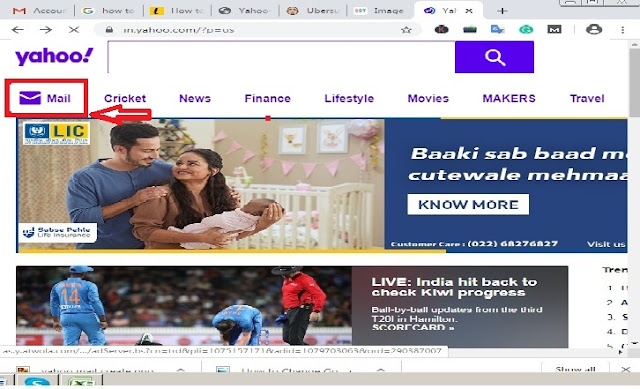
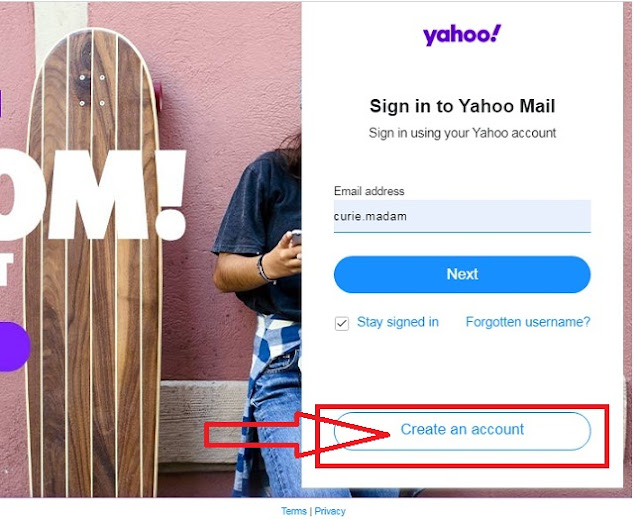
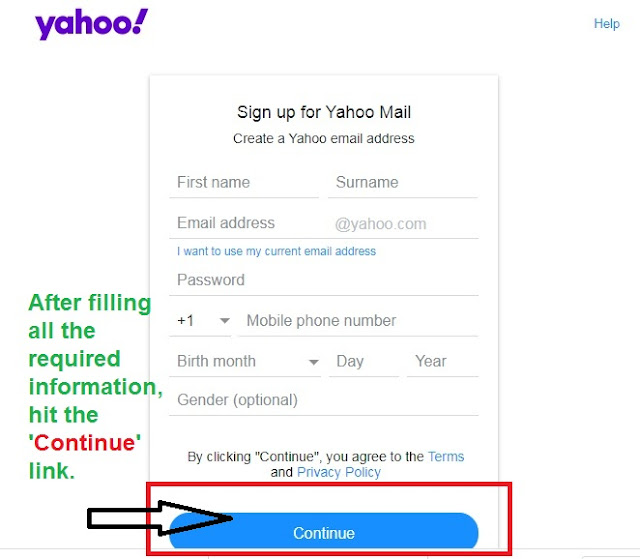





No comments:
Post a Comment